For the last several years, technology has been introduced in all professional fields and the motorsport world has not been an exception. Have the best driver is not always a synonym to winning races. Aerodynamics, engine, suspensions and tires are essential for a race car.
The main goal of this article is how to take all the information provided by iRacing and how use MoTeC for display the data and improve our driving perfomance or our setups.
First of all, we need to define what is “telemetry”.
What is telemetry?
Telemetry is a technology that allows remote measurement of physical quantities for later analysis. Applied in the motorsport world, it will allow us to gather all the information provided by the vehicle to analyze desired aspects like car behaviors that affect the dynamics of the vehicle or driver inputs.
Our main advantage using sims is that we have to completely forget about testing the sensors in the different parts of the vehicle. iRacing offers all this in a simple way.
What do I need?

iRacing: The sim that we will be using in our case. Installed and configured correctly.

Mu Exporter: A little software that will allow us to convert our extracted telemetry files into iRacing to be used in MoTeC.

MoTeC’s i2 data analysis software has been developed over a number of years with valuable input from professional race teams worldwide. It delivers an extensive package of powerful analysis tools and innovative data management features, whilst maintaining a simple and intuitive user interface.
Note: Data Analysis -> i2 Pro version (64 or 32 bits)
How can I record telemetry?
To save telemetry in a session, we will first need to enter a session, whether in test, practice or career. Once we are inside the vehicle, we must press ALT-L.

We must look at a new widget that will be activated below the display box. While the indicator is active, all the information will be recorded in a file that we will examine later. In the case where you wish not to record any telemetry, pressing ALT-L again will stop.
Note: It is advisable to deactivate this option and only use it at the necessary times, since otherwise we will occupy disk space.
Where do I find the data?
The files you have saved in your session will be in the following folder:
C:\Users\User\Documents\iRacing\Telemetry\

When you have a few files, it is important to sort them by date, it is the best way to see the last ones and organize them in some way.
The name’s file is composed as follows:

Car -> Track -> Date -> Extension
Installing MU Exporter
Once we have located our files in the folder, it’s time to use MU Exporter. This program will allow us to import these files into MoTeC, converting them into another extension so they can be analyzed.
To do this, we will open the program and select the folder where the files are located.
C:\Users\User\Documents\iRacing\Telemetry\

When the conversion is completed (automatically), our files will be ready to be imported into MoTeC.

How can I import the files into MoTec?
The first time we open the software we will have to create a new workspace. In this first article we will focus only on importing the data we have recorded to verify that they are displayed correctly.
To do this, we will click on Create a new Workspace and select Circuit profile, then we will choose the name for our workbook.

Once we have finished, we will see different empty graphs, to verify that our data is displayed correctly we will click on File-> Open Log File and we will select our data that will be located in the default folder mentioned above.
C:\Users\User\Documents\iRacing\Telemetry\
Finally we will see that the data is displayed correctly:

Do you like what we do? Buy us a beer.





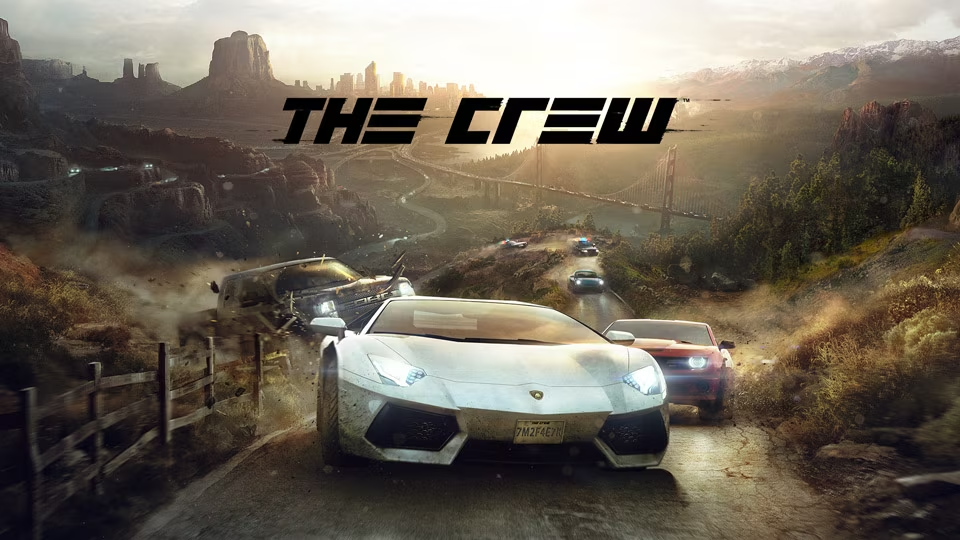














Oh how I miss being able to use the advanced MoteC telemetry in Raceroom like I was able to in iRacing and rF2 🙁
@BrunoB You can use the RST (RacingSIMTools.com) software for MOTEC “like” daat analysis in Raceroom.